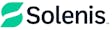As the first few weeks of the year unfold, it’s a good time to evaluate business operations and get on track for success in 2022. That can be as simple as taking steps toward automation, says Watershape University educator Julie Kazdin.
“Don’t try to change everything at once,” she advises. “Try one thing at a time, and see what works.”
For starters, maybe you’ve outgrown your current service software, or you’re just looking for something different. The sheer variety of offerings to choose from can make a switch seem daunting. “You’re going to have to do homework — you have to really find out what’s most important to you and your company,” Kazdin says. “Start out by looking for websites that can compare the options for you.”
She suggests using www.softwareadvice.com, which has filters that can help narrow down the range of pool and spa software.
Before diving into a search, Kazdin recommends having a talk with your accountant or bookkeeper. “Find out how you bill, how you look at the budgeting process and finances, how you look at PNL and the balance statement. Then, work backwards,” she says. “That’s likely going to eliminate half or three quarters of the software options for your company.”
Next, decide what capabilities you need to prioritize, and adjust the search filters to follow suit. If nothing seems to fit, try searching for a software used in similar industries.
“Lawn care is an extremely similar industry to pool care, because they have weekly service as well as one-time stops,” says Kazdin. “Construction software can also be switched over, but if you’re looking for weekly routing, sometimes you’re going to run into issues where it won’t make those repeat stops for you.”
After a careful search, it might be tempting to just pick the best-fitting software and run with it — but it’s a good idea to test things out first. Kazdin encourages creating a matrix to compare your top options.
“Narrow it down to three to five programs, and take 30 to 60 minutes to sit down and take each demo with a live salesperson,” she says. “Ask them your questions, and if something doesn’t make sense to you, keep asking the questions until it does.”
WATER CHEMISTRY
For consistency across the board, have your teams stick to one water chemistry app.
“Pick one app and one standard for the entire company to follow, and train your company on that. If you don’t, you’re going to have everybody balancing to a different standard,” says Kazdin. “Every chemical supplier and every major test kit company has an app, and most will offer training for your specific company.”
Standards are crucial for water testing accuracy, of course — but they’re also key to good customer service.
“If everybody’s trained on the same standard and app, it makes it so much easier for somebody in the office who’s answering questions to know what’s going on in the field,” says Kazdin. “If everybody was using a different app or a different test kit or a different standard, there would be no standard answer. You want to offer the same standard of care to every client. So, if everybody’s doing the same thing, a customer is going to get one standard answer.”
ROUTING
Depending on your system for creating pool routes, software could save your business time and money.
“Some service softwares offer a feature that will route for you,” says Kazdin. “Routing is very personal to each company, and everybody does it differently, but it’s a great place to start some of your cost savings. It can really help with companies that have weekly routes, because it can create recurring schedules, which can prevent losing clients and missing certain stops.”
With that in mind, consider a software’s dispatch management capabilities. “Think about how you’re going to get your information to your service crews. Will it be done remotely via tablets, cell phones, on the fly when they’re out in the field? Are your crews still going to be going out with handmade work orders, and what do those look like? Do they need to be customized, and how will they be customized? There’s a lot of different options out there at this point in time.”
CREDIT CARD PROCESSING
If your business still isn’t processing credit cards, it’s time to hop on the bandwagon. Just make sure to check whether it’s already included.
“You don’t want to purchase this twice,” says Kazdin. “Your buying group may have other member savings programs, so check all of those as well. And shop around, because there are deals to be had depending on what associations you’re part of.”
A similarly useful upgrade is electronic signature integration. “In a pandemic world, you might want to have a backup method for accepting a signature. Make sure that your team members are trained to accept an electronic one,” she says. “And make sure it’s connected to whatever service program you’re using, that it’s customer-facing and also customer-facing on your website.”
JOB BOARDS
Traditionally, office job boards track the status of service and repairs, dispatch crews to jobs, and keep everyone in the loop. But as important as they are, they’re not remotely accessible, and not easy to archive. For these reasons, Kazdin switched her physical job board over to an automated workflow management software, essentially an online version of the same thing.
“What I like about it is that multiple people can be on at the same time, and things are changed in real time, so we can all work on the same things without overlapping,” she explains. “Excel was an option prior to this, but the problem was that only one person could work on it at a time, and you could easily delete things by accident. That’s a lot harder in these automated job boards.”
BACK IT UP
Going paperless could be inefficient and risky without a system for backing up your data. Kazdin’s business services 400 pools weekly and backs everything up on a nightly basis. In general, she reccomends keeping documented electronic files of everything that happens.
“What would you do if your data was wiped out? How would you rebuild that information? How are you going to get the service teams to their jobs the next day?” Kazdin asks. “You need to have a way to re-access that information. You need to have all your information backed up — whether it’s your service program or just your job boards — in case of a power loss, loss of data or a system crash.”
This article first appeared in the February 2022 issue of AQUA Magazine — the top resource for retailers, builders and service pros in the pool and spa industry. Subscriptions to the print magazine are free to all industry professionals. Click here to subscribe.