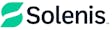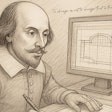The risk is growing. Cyber attacks increased some 24 percent in the first half of 2012 over the same period the previous year, according to a new report from security firm Symantec. Reason? "Any time the economy goes down white collar crime goes up," says Bill McDermott, CEO of Atlanta-based McDermott Financial Solutions. "We're seeing an increase in corporate account takeovers. It's a huge problem."
Banks commonly refuse to indemnify companies for funds stolen from commercial accounts. "A lot of people have the misunderstanding that banks offer to business accounts the protection offered to consumers," says McDermott. "In fact, banks will not hold business account holders harmless for losses from cyber fraud."
Target: You
Think fraudsters only go after big corporations? Not so. "There seems to be a trend toward hackers targeting smaller businesses," says Brian Krebs, a cyberfraud investigative reporter in suburban Washington, D.C. "Perhaps that's because larger businesses tend to have protective systems in place so the bad guys have to jump through more hoops."
The numbers tell the tale: Some 36 percent of attacks during the first half of 2012 were directed at businesses with 250 or fewer employees, according to Symantec. That's a big spike from 18 percent during the same period the previous year.
"There appears to be a direct correlation between the rise in attacks against smaller businesses and a drop in attacks against larger ones," says Paul Wood, Symantec's cyber security intelligence manager. "It almost seems attackers are diverting their resources directly from one group to the other."
Secure Systems
Why won't banks protect business accounts? One reason is legislative: Only consumers are protected by the Federal Electronic Funds Transfer Act, also known as "Regulation E." If timely notice is given by the victimized consumer, almost all of the stolen money is reimbursed.
Here's another reason: Banks expect business owners to perform due diligence. "In the area of cybersecurity, banks expect businesses to possess a level of expertise higher than that of consumers," says McDermott. "For example, businesses are expected to maintain protection against malware and to train employees to avoid Internet sites where they can pick up viruses."
A cyber attack most often begins when a hacker installs a rogue program on the computer of a targeted business. Called "malware," this program captures usernames and passwords for the company's online bank accounts. From there it is an easy step for the hacker to access the account and wire funds to other financial institutions.
And here' the really bad news: Computers give little indication they are infected with malware. Programs designed to detect rogue programs are often unable to identify the code written to hack financial data. "Once on your system, sophisticated malware may keep itself patched faster than your antivirus software updates itself," says Krebs. As a result, the only way to really cure a sick computer is to reinstall the operating system.
What to do? Even small businesses without IT staffs can take basic security steps. "Make sure your computers have virus protection and the appropriate firewalls," suggests McDermott. "From the business practice standpoint, if you send out ACH [automated clearing house] transactions set up a system of dual control so that one person initiates the transaction and a second person approves it before the bank accepts it. And look at accounts on a daily basis to spot unauthorized transactions quickly."
Some experts suggest dedicating one computer solely to the task of online banking. Keep infections off the computer by prohibiting its use for email or for web surfing other than bank-related sites. "Strip down the computer to whatever software you need and nothing else," says Krebs. "And keep it up to date with the latest patches every day; don't fall behind."
That last bit of advice, adds Krebs, applies to all your computers. Hackers constantly write new programs that exploit vulnerabilities in software such as the Windows operating system, Java and the Adobe Acrobat reader of PDF files.
One final thing: Install the most-up-to-date computer operating system, because each iteration provides better security. "According to recent reports, 43 percent of the market is still on Windows XP," says Stephen Sims, senior instructor at Bethesda, Md.-based SANS Institute, a security training organization. "We all have to move off these outdated operating systems to take advantage of the much better security features of modern releases."
Good Habits
Modern operating systems, with their native security features, can do only so much. Employees must be trained on good computing habits. Here are some of the best:
- Avoid email attachments. "Three out of four malware attacks come from emails with links that are clicked on by recipients," says Krebs. "If the browser is not fully patched one click can do it: The computer is infected and there is no warning."
- Surf safely. Undisciplined surfing can also be dangerous, points out Krebs. "Visit certain web pages with a browser that is not fully patched and you can get infected by code in an ad banner or elsewhere on the page."
- Bank securely. When visiting your bank's web site, use a bookmark that points to the institution's secure "https" page. In other words, go directly to "https://www.bankname.com." In contrast, going to "www.bankname.com" can allow attackers to exploit your unencrypted connection, making your data easier to capture.
- Review bank statements. Monitor your monthly bank statements closely for unexplained financial activity. "Many attacks involve scraping small amounts from many accounts versus large amounts from a few accounts," notes Sims.
- Go offline. When finished with a computer for the day, shut it down completely rather than putting it in sleep mode. "While a computer is in sleep mode the encryption keys used for anything from web sessions to hard disk encryption are likely to be resident in memory," cautions Sims. "An attacker can use special tools to dump the memory from a system that is not completely shut down and potentially steal this information to gain unauthorized access."
Strong Passwords
Security experts have long championed the virtues of strong passwords. A mix of letters and numbers is much safer than using an easily guessed word such as "qwerty" or even "password." Too often, though, employees don't get the message. They often complain about the difficulty of remembering complicated strings of characters.
Help is at hand. It's not really necessary to commit passwords to memory. "There is a lot of good software to help you manage your passwords," says Michael Spadaro, president of Help with a Smile, a New York City-based technology support firm serving small businesses. "One of my favorites is LastPass. But you could also use something as simple as keeping your passwords in a notebook locked in your desk."
Be careful how you distribute passwords to employees, adds Sparado. Giving the same password to everyone carries a downside: Every time an employee leaves the company you have to change the password used by everyone who remains. "Many banks will allow multiple logins, so assign different passwords to different users," he suggests. "Then you can disable a departing person's password without disabling everyone's."
Vet Your Bank
Businesses are not always to blame when cyberfraud hits. Sometimes banks drop the ball. There is some motivation for financial institutions to maintain a minimal level of security: Good internal practices are encouraged by government agencies charged with overseeing bank activities. "The bright side of enforcement is that financial institutions are having to architect and deploy solutions that hopefully increase the security of customer accounts," points out Sims.
Even so, you will want to subject your own bank to some due diligence. "Perform risk assessments when evaluating potential banks," suggests Sims. "Draft a list of questions with your biggest concerns and run them by each organization." How good are the bank's Internet defenses? How do the bank's practices, and the security features it offers business accounts, compare with other institutions? For example, does it offer a two-step validation, in which an ACH transfer must be approved by a second representative at your office? There are other forms of what is called "multifactor authentication," in which the bank must receive a backup confirmation from your business, in the form of a voice phone call or email, before honoring a wire transfer.
Sims suggests researching each prospective bank using publicly available tools such as Google, SEC, Dun & Bradstreet and others. "Analyze each bank's stock performance if publicly traded," he says. "Read through some of the comments in public message boards. Hint: Many of the posters are employees."
Sims suggests visiting websites such as www.darkreading.com to see if there are any reports regarding incidents at your prospective bank.
Big bank, small bank: Which is better? Each has its benefits. While all financial institutions are required to abide by federal regulations, larger banks may have more security resources and experience. However, smaller banks may have fewer accounts to monitor and may give each one more attention.
Since no banks of any size indemnify business accounts you may want to look into getting your own coverage. Ask your broker for information about fraud insurance that has a rider for fraudulent bank transfers.
When Hackers Strike
Suppose, despite your best efforts and smart practices, a hacker siphons money from your account. Can you get any back? While it's highly unlikely that a victimized business will recover all of its stolen money, portions can often be saved. "Fraudulent transactions frequently are reversed, so most victims get some money back," says Krebs.
The secret to recovering your cash? Act fast. "Time is your enemy," says Krebs. "The longer the time that elapses since a breach the more money you are likely to lose." Don't wait until the last minute to figure out whom to call in the event of a money loss. Put together a list of vital financial and legal contacts and keep it handy.
Quick action on your part, though, must be matched by your financial institution. "You have to have a cooperative bank that pulls things together quickly," says Krebs. Once your funds have been withdrawn as cash — often at overseas money transfer offices — they are gone for good.
Comments or thoughts on this article? Please e-mail [email protected].