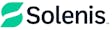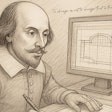Add Photo to Your Desktop
| 1. Click on the photo. 2. After larger photo opens, right-click on it and choose "Set as Background" or "Set as Wallpaper." 3. The featured photo will appear on your desktop as wall paper. |
Remove Photo From Your Desktop
- Right-click on your desktop.
- In the menu that appears, click "Properties."
- In the pop-up box that appears, click on the "Desktop" tab.
- Select a new Background (or at the top of the list, you can select "None").
Read Next