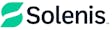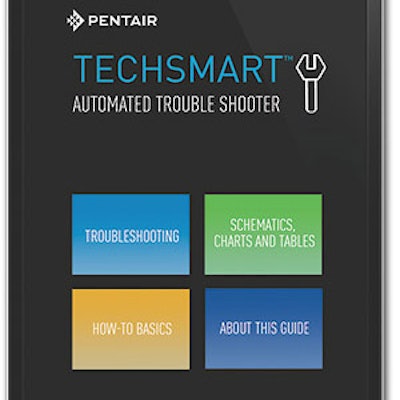
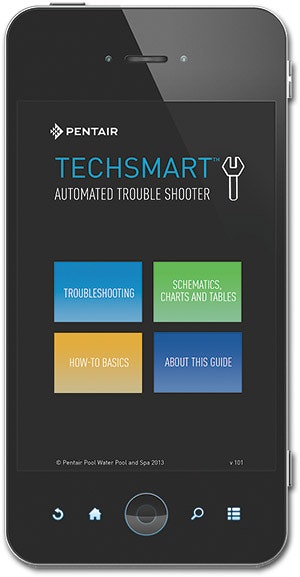
Service techs looking to streamline their heater-repair efforts have just received an inventive assist from manufacturer, Pentair Pool Products, in the form of a new troubleshooting app. Here's a quick look inside the development of TechSmart.
As part of its ongoing effort to provide ready access to technical support information for its family of dealers, Pentair Pool Products has introduced TechSmart, a troubleshooting app for iPhones and iPads.
After nearly three years of development, Pentair debuted the app last fall with an interactive how-to guide for heater troubleshooting and repair. As of this writing Pentair reports that more than 1,200 dealers have clicked the download button on the Pentair University website.
Basically an interactive 70-megabyte document that resides on a mobile device, TechSmart prompts servicers through a "decision tree" as they move through the troubleshooting process.
"It is easier to use than paper troubleshooting guides because it adjusts next steps based on what the technician finds at each stage in the troubleshooting process," explains Sue Robach, Pentair's national training manager. "We started with the most complicated type of equipment, heaters, which involve the use of electricity, air, natural gas and of course water. It's not surprising that over the years, heater repairs generate the most tech support activity."
CONSTANT COMPANION
Unlike many other apps for smart phones and tablets, TechSmart does not require a network connection. "When a technician is in the field they might not necessarily have access to the Internet, or perhaps there's a bad cell signal in the area," Robach explains. "Because TechSmart resides on the phone or pad and doesn't require a cell or Internet connection, they can access the information at all times anywhere they go."
As Robach reports, development of the app was a direct result of Pentair's work enhancing the Pentair University website. "We have all these videos demonstrating various types of repairs. It occurred to us it would be helpful if there was some way to direct dealers to the right video.
"That led me to think about what happens when you call a tech support or customer service line and hear the person on the other end of the line typing on a keyboard as they work to identify the right answer or fix. Obviously those programs have been around for a long, long time. Our goal was to give our dealers direct access to that kind of troubleshooting technology."
The team developing the app used a number of clever techniques to streamline the structure and content, including video snippets, charts, photos and part numbers. "Our goal was to make it as easy to use as possible," Robach says. "It provides unfettered, portable access to how-to videos, clear step-by-step directions on how to troubleshoot symptoms for each specific heater, and reference materials. Commonly used charts and tables are loaded into the tool, for quick access to pertinent information, such as gas line sizing, water flow requirements, gas and air orifice reference charts, and more.
"The how-to section provides videos that take the technician through each step of testing gas pressure, continuity, voltage and resistance," she adds. "Techs can consult the tool en route to a jobsite, or during an actual service call — whenever the need arises."
ONGOING IMPROVEMENT
By streamlining the troubleshooting process, Pentair hopes that technicians will be able to execute effective repairs in a fraction of the time they had in the past. And it will save money also by eliminating the need for trial and error testing where technicians replace suspect components searching for the malfunctioning part.
"Not only will it save time," explains Robach, "but it will also likely enhance homeowner confidence in their technician as they more quickly and efficiently zero in on the problem." She also notes that the app could be of great use for builders troubleshooting problem installations.
To get TechSmart for your iPhone or iPad (and soon for other smart phones and tablets), dealers can go to the Pentair University website and click on the TechSmart toolbar. Download the MasterTemp/Max-e-Therm heaters app. Once downloaded, users simply click the TechSmart icon and the program launches.
Going forward Robach says the team is currently developing TechSmart apps for other categories. "Now that we've gone through the process of creating this first one, we know more about what we're doing and will be able to put out future versions more quickly," she says.
Next up: a TechSmart version for Pentair's EasyTouch controller programming and adjustments.
The development of TechSmart involved a number of key players including: Mike Childress, Dick Hoover, Sam Lutz, John Cameron, Kelly Thomas, James Overton, Carlos Gomez
{bglink 4062}