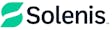You're most likely well aware of the basic email marketing concept. If you aren't, here's a simple, watered-down version: The goal of email marketing is to build a list of email addresses, including past, current and potential customers, which is used to send newsletters, discounts or general sales offers with a goal of gaining new business.
Most of you already do that, which is great. But...that's just scratching the surface of what your email list can do. Here, we will share a simple marketing technique that can cheaply and effectively generate qualified leads. For a little background, we initially tested this idea out on a multi-location hot tub dealer in Florida. After implementation and a little refinement along the way, we created a campaign that generated 67 hot tub and swim spa leads for $121 in less than 30 days.
To put that into perspective, let's say you had a closing rate of 10 percent. At an average price point of $5,000, that's an additional $30,000 in revenue from a whopping $121 investment.
What exactly did we use? The answer is likely one you are already familiar with. Facebook Advertising (when done correctly) is incredibly powerful for pool and spa companies. However, I'm sure you're already familiar with Facebook and the countless cold emails you get (as we do) each month with someone pitching you their services.
The nice thing is that you can cut out the middleman and do this yourself — it's fairly easy.
MASTER THE ADS MANAGER
Facebook allows some very specific targeting in the back-end Ads Manager. You can target by ZIP code, yes, but you could go so far as to target people who own an American Express Gold Card — since those who own one will be able to afford your product/services.
However, targeting isn't always as straightforward as you would think. In fact, targeting users based on whether or not they own a home or a condo is becoming increasingly difficult as regulators water down the amount of information Facebook can share with advertisers.
To work around this stricter data policy, we began building custom audiences based on email lists. I'm not sure if you fully grasp how powerful this is, but we'll briefly sum it up:
Normally, Facebook serves your ad to a highly relevant audience, but it's certainly not bulletproof. Eventually your ad will show up to users who simply aren't good prospects, like someone who doesn't own a home, or someone who is looking for an aboveground pool when you're a hot tub dealer.
RELATED: Smart Email Marketing
But here's the catch: If you upload an email list to Facebook with the email addresses of previous clients or email addresses that you've received, you have complete control over who views your ad. Remember: These aren't random email addresses you bought — these are email addresses from people who are interested in your company and want to hear from you.
The Facebook Advertising algorithm is highly intelligent; over time it uses machine learning to identify your ideal buyer profile. By analyzing what you (the consumer) do when you see an ad, Facebook can identify correlations between public interests (which the user has included on their profile, from where they live to things they "like," for example, a band, local store, etc.) and the behavior of a consumer who is viewing an ad to create a better idea of who to show your ads to in the future.
When using an email list of relevant and ideal consumers, Facebook can better identify your ideal buyer without needing to weed through all of the potential consumers that may not be interested in what you have to offer. An email list can speed up the process of finding your ideal customer, which in turn has a higher likelihood of driving your ad spend down and conversions up.
Below we have broken down the exact steps you can use to set up your very first custom audience using your email list:
THE STEP-BY-STEP PROCESS
Note: We created a video walkthrough of this process, which you can watch at aqmag.co/email2019.
STEP 1:
NAVIGATING THROUGH THE FACEBOOK ADS MANAGER
Head over to your Facebook Ads Manager dashboard. Once you're there, click on the big green "Create" button. (See above.)
STEP 2:
SET YOUR AD GOAL
This step is dependent on your goal. Are you focused on getting page likes? Do you want to promote a special offer? Are you using a Facebook Pixel? Will you be issuing an ad with an image or a video? For the sake of this example, let's say that you are using a Facebook Pixel and your interest is to propose a single image ad to an audience built from an email list. Conversions may be your best option in this case.
STEP 3:
CREATING YOUR CUSTOM AUDIENCE
For this step you'll simply select "Create New" under the Custom Audiences box within the Audience section.
Unless you have specific targeting, connection types, or demographics you'd like to stick to, feel free to leave the Detailed Targeting and Connections blank.
STEP 4:
PLACEMENTS, BUDGET AND SCHEDULE
First, you select your preferred placements. This is when you select where your ad is shown, whether that's on Instagram, Facebook Messenger, News Feed etc.
We highly recommend split testing this area to gauge where the highest interactions occur across your audience. When doing this you simply run multiple ads of the same build, but select different placements for each ad. Observe the performance and identify your strongest selection from there!

RELATED: How to Measure Social Media Marketing
We've tested hundreds of individual campaigns and performance varies depending on a handful of variables, but we have found the News Feed is best use of ad spend in the majority of cases.
If you're reading this article months or even years from now, be sure to check out our blog for news and updates as the algorithm is constantly changing. The most cost effective way (without daily testing yourself) will be to check in with us online and observe how we are operating ads in their most recent form.
Next, set your budget. (We typically never set it to less than $20 per day per individual ad. This number may vary if you run ad variations).
STEP 5:
AD FORMAT AND CREATIVE
Aside from your targeting, your creative materials are the things that will either make or break your campaign. As this process relies mainly on your goal, business and creative, we've added some general guidelines for creating your ad:
Pick the right photo
• Your photo is the most important piece of this puzzle. A lot of business owners opt for a well-produced graphic with logos and arrows, but we suggest the opposite. Pick an image that looks like something your Facebook friends would post. Our eyes are trained to detect, and ignore, anything that looks like an ad, so it's in your best interest to use a photo that looks "natural."
• Another effective method: stock images.
Use emojis in the text section and start with an ideal offer (to the end customer)
• We know using emojis sounds strange when marketing a pool or spa business, but we've split tested countless single variables and found what works and what doesn't. Emojis catch the eye, create emotion and engage the readers all the more.
Focus on creating the best possible headline, then worry about your text
• The first thing a Facebook user sees is the headline, they won't even look at your copy if it's not compelling enough.
Add a link to the description (text area above your image) as well as your main CTA
• A younger demographic typically understands that they can click on the button that says "Learn More" or your CTA of choice. But an older demographic sticks to the traditional Facebook format: (link in the description) or "Click here."
-(1)_119_sm.png?auto=format%2Ccompress&fit=max&q=70&w=400)
THE RESULTS
As we said at the beginning, by running ads to audiences built using email lists, we drove 67 leads with an ad spend of $121. Impressive, right? It just goes to show that if you harness the power of your email database, you can see real results.
Chet Thornberry (right) and Ken Massa (left) are the co-founders of Collective Inbound. Collective Inbound specializes in helping business owners in the pool and spa industry, as they have grown up working for their family-owned pool company and learned quite a bit about the day-to-day functions as well as the management and operations of the business. To learn more, visit collectiveinbound.com.