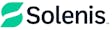Every retailer is looking for new ways to increase sales, and a difficult economy makes it especially important to utilize marketing tools that open channels to new prospects at minimal cost.
That's exactly what social networks do. You may dabble in Facebook and LinkedIn, but it's Twitter that has the greatest potential for fattening your bottom line.
The reason? Twitter combines the immediacy of a phone call with the informational content of a letter. The result is a high-impact message that grabs customers and identifies you as a forward thinker and your store as the place to shop.
Your personalized messages, called "tweets," are real-time messages you can use to announce special sales or in-store events. They can offer links to helpful articles. Even more importantly, they allow you to respond to comments and questions with an immediacy that communicates your concern for your customer's well-being and fosters loyalty to your business.
Twitter is especially valuable for smaller operators, says Frank F. Chiera, executive vice president for social media integration at Kel & Partners, a Boston-based public relations agency. "Twitter is a great way for small businesses to compete against the giant chains," he says. "The big companies have the money to overpower the market with advertising. Your situation is different: You have to be more creative in finding communications vehicles that target your best customers and most-likely prospects."
The good news is that Twitter won't demand much from you: It's easy to get started, it's free, and the people who do regularly engage on the network are enthusiastic about it.
Get Started
An estimated 75 million people now "tweet" their time away on every topic imaginable — from dining decisions to critical business moves. The secret to success is to find tweeters who represent prospects for your business and then build your own list of "followers" who want to receive your tweets.
Here's how to get started: Got to www.twitter.com and sign up for your free account. You don't need to provide anything but your e-mail address. Type in your business name in the "real name" field. Then create a user name and a password.
Your next step should be to find out if your current customers are already on Twitter. "Twitter is not for everybody," says Steve Dodd, a technology consultant in Toronto. "If you have customers living there then you should be there. If you don't then there is no point."
Use the Twitter search box to find some of your current customers. What topics are they tweeting on? How often are they posting messages? Also engage with customers at your store. Ask if they're using Twitter and what they like about it.
In addition to searching for your current customers, cast a wider net by searching for tweets on subject areas of interest to you and your customers. For example, search for "hot tub." Such searches will uncover posts from people you can follow. In exchange, these people may start to follow you.
Try searching for other businesses in your field as well as your suppliers. Start following them and watch what they do. AQUA's Twitter handle is @aquamagazine. With 360 followers, it's a good place to start searching for industry players to follow. What kind of tweets are they posting? How often? Are they taking pains to engage their customers in a personalized ways, rather than just posting advertising? Are their customers responding in productive ways?
Smart Tweets
By this time you'll have a good idea as to Twitter's potential. If all signs are "go," then start tweeting on your own.
Here are some tips for successful tweeting:
- Emphasize relationship building. Avoid posting a series of ads. That will only irritate people and cause them to stop following you. Instead, demonstrate how you can help your followers. "Get involved with other people who tweet on your topic and ask if you can assist," says Dodd. Relationship building will create a solid foundation for sales.
- Encourage engagement. Twitter is about conversation. "Businesses that use Twitter best don't just broadcast," says Dana Lookadoo, a Sacramento-area consultant. "Avoid broadcasting 'me me me' messages. If you are just talking about yourself you are just posting a stream of information. Look at what people are saying and interact with them."
- Word your tweets in ways that invite feedback. For example: "What is the one thing that we can do to make our store better?" Thank everyone who responds and ask people to comment on everyone else's responses.
- Promote prudently. There's nothing wrong with posting an occasional advertisement, but do it in a way that rewards Twitter users. "Tell followers that if they mention Twitter when they visit your store, they will receive a gift," suggests Lookadoo.
- Vary your posts. Keep things interesting by varying the content of your tweets. Here are some examples of what tweets can include: ideas about your industry, tips for consumers, links to published articles of interest, announcements of special events, promotional coupons, and questions about how customers feel about your store and what improvements they would like to see. Send anything, in short, that will help recipients improve their lives and connect more closely with your business.
Season your steady diet of business-related tweets with occasional surprises. "Post things that get people engaged and thinking," says Dodd. "Throw a comment out there once in a while." Send out news about local events, sports and music.
- Stay focused. Variety is great; irrelevancy is not. Most of your tweets should be on topics that help to bind followers and your store. "Don't start tweeting about politics, about a new car you like and on topics that are all over the place," says Chiera. Beyond the occasional maverick post, concentrate on your business and what you can offer customers.
- Make every post valuable. Every post should provide something of value to recipients — even if it's just a chuckle that brightens their day.
- Get third-party endorsements. Don't fall into the common trap of posting messages like "We have the best store in town." Instead, encourage your followers to post about their great experiences shopping at your store. Thank those who do so and send them coupons for special offers.
Capitalize on other Internet tools. "You can include links in your tweets that take readers directly to your blog post or website," says Lookadoo. Remember that successful social networking, like Internet marketing in general, consists of a productive mix of approaches and technologies.
Join The Conversation
Think of Twitter as a conversation about how your business and your merchandise can help customers. But instead of taking place in a conference room with designated time limits, the conversation takes place everywhere, 24 hours a day.
Twitter allows you to communicate with the public at large in a personalized way: You can instigate a long-term group discussion that positions your merchandise and services as value-creating elements in the lives of your customers and prospects. This immediacy is in sharp contrast to the more passive stance of networks such as Facebook, where customers must decide to visit your fan page to see what's new.
Look for Twitter and other social media to become even more important in the years ahead. A new generation of customers is growing up. Today's kids and young adults are more likely to text than to talk on their cell phones or go to a website. Twitter is often an integral part of their lives and should be part of your sales efforts.
Still confused about Twitter's place in your marketing scheme? Don't despair. "Social media can be a scary place for small business owners," says Chiera. "They typically do not know where to start. Don't feel you'll end up having to make drastic changes in what you do," he says. "You're not going to do it the wrong way."
Comments or thoughts on this article? Please e-mail [email protected].
Twitter Directories
Before you start your own tweeting, do a little groundwork. For starters, check out "Business 101 for Twitter" at business.twitter.com/twitter101/. This section of the Twitter help file walks you through some of the basics about the network and even gives some examples of successful business campaigns.
A host of "helper applications" have sprung up around Twitter.
The following examples may help you in your own sales efforts:
www.hootsuite.com This software program integrates your social networks into one visual display and helps you manage multiple participants representing your business.
www.wefollow.com Here is an index of Twitter messages. Start searching by a subject and a drop down list will suggest relevant tags.
www.tweetdeck.com Want to stay connected with contacts across a variety of social networks, all on one browser? Try this one. And click on "directory" for a list of Twitter messages by topic.
www.tweetadder.com This automated service attempts to build your list of followers by watching for posts with similar interests.
www.tinyurl.com You need to shorten your URL's when you post links in your Twitter posts, which can be no longer than 140 characters. Here's one service that takes care of that for you.
www.nearbytweets.com Search for Tweets from individuals near your store, monitor comments about your business and your market area.
www.twollo.com Builds your list of followers more quickly by searching with keywords.
The applications in the above list are just the start of a growing number of services aiming to help the Twitter user be more productive. You can find many more by searching the Internet for "twitter apps."
—P.P.