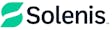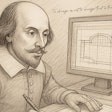"Talk is cheap." True proverb? Maybe not, if phone bills are any indication. Most retailers are discovering how quickly costs can mount not only for "talk," but also for the increasing amount of email retrieval and web surfing employees are doing on their smart phones.
Not long ago you expected very little from a cell phone. It was a convenient and portable medium for placing a phone call.
Times have changed. New varieties of phones allow you to enhance your service to customers, and such capabilities seem to be growing constantly. Example? Quicker check-out: "You can attach a small case that has a laser scanner and a card reader to each phone," says James E. Dion, president of Dionco, a Chicago-based retail consulting firm. "In effect, you are giving a POS terminal to every employee." Not only are customers served faster, but the employees can also send receipts by email.
"The phone can be a source of product knowledge, too," notes Dion. "When customers ask difficult questions employees can Google the answers. It's an interesting way to give your employees another service tool."
Add to that the proliferation of QR codes, the ability to track inventory, and the constant back-and-forth of social networking sites, and it all adds up to a new era for the cell phone as the power base for successful retailing.
Bring Your Own
Attractive as they are, these new cell phone capabilities mean higher monthly bills. How can you cap the damage?
One answer is to let employees use their own phones for dealing with customers, then reimburse them for business usage. This trend, sometimes referred to as "bring your own device," or BYOD, is on the increase. A recent report from Cisco states that 95 percent of organizations now allow employees to use their own phones for work calls.
The trend has distinct advantages, says Mary Landesman, senior security researcher at Cloudmark, a San Francisco-based maker of anti-spam software. "BYOD can be cheaper for a business. The employee buys the device, so there are cost savings. And a consumer can often get a better deal in terms of data and voice plans." There's no longer a need for the employer to "over buy," signing up for plans that provide more than sufficient minutes to avoid costly overage charges.
And employees? Many applaud the trend. "With the advent of smart phones, employees want to access everything from one device," says Landesman. That means personal and well as business contacts and information. "People are always connected, so swapping phones would be awkward and people want communications to be as seamless as possible. The smart phone has become an extension of the hand."
The new generation, especially, is on board. "Surveys have shown that employees aged 30 or younger have firm BYOD expectations," says Landesman.
Keep Control
Yet there are downsides to BYOD. One is the potential loss of control over customer lists. It stands to reason that customers will become accustomed to calling phone numbers associated with the employees' devices. What happens when employees leave, perhaps to competing businesses? Customers may well go with them.
"There is always a risk that employees, especially high-level ones, will be taking their phone-based contact list along with them when they leave the company," says Landesman. "However, these issues can be addressed through corporate policies and employment agreement clauses."
And while it's true that clients and customers will be in the habit of calling employees' numbers, sometimes that's the price for getting the best people, points out Landesman.
"Sometimes you bring people in because they have great contacts, so when they leave they may take contacts with them. You're not going to hire good people and keep them in a box."
Whether owned by employees or by the company, cell phones can contain not only customer lists but also business data. That can be costly if a phone goes missing. "Businesses should develop policies that detail the specific steps to follow if a phone is lost or stolen," says Landesman. "This can involve an immediate remote wipe, as well as a report to management detailing whether any sensitive information was placed at risk."
In the future more businesses will be using cloud-based services in which all data are stored in a distant computer maintained by a third party, then accessed as needed by employee phones. Such services may make it easier to lock down an account.
Roll Your Own
As the above comments suggest, security of business data is a primary driver for resisting the BYOD trend. Many business owners opt for company-owned devices and calling plans. If you go that route you can also take steps to save money.
Carriers offer a selection of plans based upon your anticipated monthly usage of voice and data. While picking the wrong plan can be costly, it's too easy to go month to month without paying attention to the invoice line items.
"Before selecting a plan you will want to estimate how many minutes you will be using for voice calls, how many text messages you will be sending and receiving, and how much data you will be transferring," says Tom Phelps, president of HPA Consulting Group, Rochester, N.Y. "Keep in mind that carriers love to charge high rates for overages. It's best to keep an eye on your usage every month and increase the caps if you are getting close to your limits."
Predicting voice usage is tough enough. Even harder is figuring out how much data you'll need. That will depend on the number of emails your employees will be sending each month, and how much web browsing they will be doing. Video uses more data than any other medium. "Tell your employees that they shouldn't be watching movies on the business phones," says Phelps.
Try as you might to limit them, data charges can trip you up. "One month someone sends you a large email and your data allocation is suddenly all used up," notes Phelps. (For some help figuring out the data requirements for typical activities see the sidebar "How Much Data?")
While you want to select a plan that gives you enough wiggle room, don't build in too much margin for error. Monitor your bills monthly and switch plans as needed. "The key thing is to keep an eye on your bills, especially in the beginning," advises Larry Shawn, a Dallas-based telecom consultant. "Then every few months look at where you are relative to your subscription."
Here's a tip from Shawn: "Look into share plans which pool a set number of minutes among a number of phones." This is especially helpful if there is a lot of variability in terms of usage among employees. "Maybe one month one employee spends more time on the phone, and the next month another employee does. A pooled plan allows such variability to take place without penalty."
A Great Deal
While carriers price their plans based on monthly allocations for voice and data, they often offer various plans priced at different rates for their best customers. "If you are small it's difficult to negotiate with carriers," says Shawn. "But inquire about alternative plans and what discounts may be available. Don't just take a plan at the retail price without questioning it."
Even if your own carrier won't volunteer information on its more attractive plans, you can take steps to make sure you land the best deal possible. One way is to call other carriers, pump them for information on competing plans, then call back your carrier and say you will move your business unless it matches the better plan.
When tracking down the best deal, don't just rely on the nationwide carriers such as Verizon and AT&T. "Regional and local carriers tend to be less costly," says Shawn. "This is usually because they do not necessarily have all of the bells and whistles the major, national carriers do when it comes to handling more sophisticated services, especially related to smartphones. Also, if employees are going to be traveling, investigate if there are additional costs when users are out of their home area and if the service in other areas is at the same level as the home area."
One more thing: Have you selected the carrier that provides the clearest signal for your location? Maybe not, if your customers are complaining about the voice quality of your sales and service calls. "You can research carriers on websites such as Yelp to find out how the reception is in your area," says Dion. "Remember that anything you want to do with your phone will be predicated on the service that's delivered."
Comments or thoughts on this article?Please e-mail [email protected].
How Much Data?
Overage charges for data usage can be the biggest surprise costs on phone bills. How much data will you need for your monthly activity of emailing and web surfing? Predicting accurately can be difficult. Here is some guidance in the form of data estimates for typical activities:
- Single email (text only) = 10 KB
- Typical web page lookup = 400 KB to 1.5 MB (This can add up fast.)
- Audio streaming = 40 MB/hr
- Lo-res video streaming = 200 MB/hr
- Hi-res video streaming = 400 MB/hr
- Digital photo download/upload = 1 MB (can be up to 3 MB for a hi-res)
Source: Verizon
—P.P