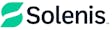Acceptable File Formats
1. High-Resolution PDF files
With the correct settings, you can send a single high-resolution PDF file. To ensure the best quality for your ad:
- The PDF should be created with the "high-resolution" or "PDF/X-1a:2001" setting in Acrobat Distiller.
- All fonts should be embedded.
- All graphics should be linked to your native file so they are embedded in the PDF file.
- For bleed ads, make sure your document includes the bleed. See the "Ad Specifications" for specific sizes.
- To create the most reliable PDF from QuarkXPress, create a Postscript file first, then run it through Acrobat Distiller.
- Please be sure that all your graphics are high-resolution (300 dpi or higher at the size they will be printed).
Note: Not all PDF files will allow type to be edited. Please call Marj Schultz at 800/722-8764 ext. 123 for more specific information.
2. Native Macintosh files
Acceptable Macintosh-platform native files are Adobe InDesign, Adobe Photoshop, Adobe Illustrator, and QuarkXPress 7. Please also provide supporting files, including fonts (printer and screen) and graphics. Graphics should be high-resolution (300 dpi or higher).
Note: we cannot use images from Web pages!
3. EPS and TIFF files
We also can accept ads as EPS or TIFF files from either Mac or PC platforms. However, please embed your fonts for all files or, preferably, convert all type to outlines. Also double-check your document to make sure the ad is the correct size (including bleed for bleed page ads).
4. PC files
If you are using a PC to create your ads from Adobe InDesign, Adobe Photoshop or Adobe Illustrator, you must either convert your fonts to outlines, embed them, or make a high-resolution PDF file. If you are making your ad in any other program (i.e., Corel Draw, Word or PowerPoint), the file must be made into a high-resolution PDF file.
Sending Digital Ads
You can send your digital file using one of these methods:
- Copy files onto most any storage media, such as a CD-ROM, and mail them to us at: Athletic Business, Attn: Production; 22 E. Mifflin St., Ste. 910; Madison, WI 53703.
- If your file is under 15 megabytes, you can send it via e-mail to [email protected]. Include the following in your email:
1. Name of publication
2. Name of advertiser
3. Contact name
4. Issue that the ad is to appear in
5. Phone number
Proofs and Color Proofs
To ensure that your ad runs properly, please submit a proof copy of the ad as you wish it to run. For color ads, an accurate color proof will help ensure that we get the colors right. If no color proof is provided, we can't be responsible for a poor color match.
We will not be responsible for any ads -- including e-mail ads -- that do not have a proof accompanying them.
Back to Advertise page