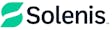Coming soon to your website: Video.
Why? Moving pictures turn browsers into shoppers. That's the message from technology consultants who study the buying habits of the public.
"We are seeing a lot more video on websites," says Chip Pattison, sales manager for Sitespring Web Design, Sarasota, Fla. "Motion really catches the attention of viewers, especially those of the younger generation who are more into movement and photography than reading."
No secret how this trend started: Our culture has been geared around television for decades. More recently, interest in YouTube has escalated beyond all expectations.
Advances in consumer technology are making video all the more attractive. Greater Internet bandwidth and higher connection speeds allow people to more easily view and store big video files. Even smaller laptops now come with large hard drives and web-cams, facilitating the creation of still more videos.
Welcome Mat
So what kind of video should you post? For starters, how about a video welcome mat?
"Consider a 'welcome' video on the very first page of your website," suggests Ruth Sherman, a communications consultant based in Greenwich, Conn. "Let visitors see and connect with you. Welcome them to your site and tell a little about your store and its philosophy and mission."
Your opening video can also provide directions to various areas of your site, says Sherman. "Direct people who are looking for particular categories of merchandise to certain pages."
Here are some other video ideas:
- Tips on using merchandise. "Demonstrate how to use your merchandise for the best results," suggests Sherman.
- Testimonials. "Interview customers about how they have benefitted from your store's recommendations," says Sherman. "Or let them talk about how they received great service and walked out of the store with exactly what they needed."
- News. Tell your customers what to expect in the coming months in terms of merchandise, services and trends that will affect their lives.
All these ideas are great. But double your video power by uploading your movies to YouTube. "There is a huge advantage to using YouTube because it is the second-most-powerful search engine after Google," says Sherman.
Make sure people searching YouTube find your store by labeling all of your videos with titles and descriptive paragraphs with key words.
You can set up your own YouTube account with nothing more than a username and password. Drive traffic to your channel with hyperlinks on your website labeled "Watch our videos on YouTube."
What Technology?
Video comes in many formats. Which is best?
Right now all of the most popular phones and cameras will automatically shoot video in a format you can use. Once you have posted your videos they will automatically launch in your visitors' favorite media players such as Quicktime, Windows Media Player and RealPlayer.
You might also consider Flash, which seems to be popping up everywhere on the web these days. These files have the advantage of opening quickly in most web browsers.
While Flash is easy to use and produces sharp pictures, Pattison offers a caution: "Flash may not be appropriate for your business if your customers commonly access your site using mobile devices. That's because Apple, maker of the popular iPhone, does not yet handle the format."
There's one other problem with Flash: Its large file sizes can mean delays in downloading your video for those customers accessing your site with mobile devices that lack the latest technology, even if they are not Apple devices. "Most people searching the web don't want to wait more than a moment or two for their data," warns Pattison.
If your customers are accessing your website using mobile devices, Pattison suggests considering an alternative technology such as JavaScript, which can be used to create a slide show with a series of still photographs. "This provides the visual motion that is so attractive to the younger crowd and can be viewed by most any device, including Apple ones," says Pattison. And photo files are much smaller in size than video files.
Change Is Good
No matter how terrific your new website, your visitors will want to see something new and cool every visit. That means you have to update your site with new material regularly.
Most website updates are fairly easy to do: Event listings, blog entries and photographs can be uploaded without much trouble even by people who are not tech savvy.
The secret is to use a technology called a content management system, or CMS. And while there are some complex ones out there, one of the most popular, WordPress, is easy for anyone to use. And it's free.
"We are doing more WordPress-style websites these days," says Pattison. "While the program was originally designed to be used as a blogging tool, it's also great for content management. It's easy to add and subtract pages, update blog entries, change colors, and add photos." There are also many WordPress training resources that are free and readily available on the web.
A program like WordPress can save you a lot of money, says Pattison: "Rather than wait on a professional designer to update your pages at a potential cost of maybe $100 an hour, you can have an employee do it quickly for maybe a tenth of that rate."
Grade your work
So you've updated your website and you love it. But what do your customers think? And what changes can you make that will spark more sales?
To find out, use a program that will track your visitor activity and assess how well your site turns browsers into buyers. "Website Optimizer," from Google, allows you to experiment with variations of your website. You can track customer interactions on different versions of your landing page, for example, or test different designs of a catalog page.
"On one page of your website you can play around with different formats, or test one headline against another," says Maren Bean, spokesperson for Google, Mountain View, Calif. "Which design results in the greatest customer response in terms of buying? The optimizer can also help you answer questions such as: How long do visitors stay on your pages? Do they move on to other pages on your site or just leave?"
One big attraction of this program is its simplicity: "If you don't have a lot of time or technical resources this is a great way to analyze your performance," says Bean.
To learn more about this program visit www.google.com/support/web siteoptimizer and click on "Overview."
Short And Sweet
Maybe today's website visitors love video, but they also have short attention spans. So keep things brief. "People are time starved, so keep your presentations to a minute or two," says Sherman.
Finally, dig in for the long haul: Success with a website makeover takes time. "We tend to be impatient to see results," says Sherman. "But they don't happen overnight. The key is to post new video consistently. Get your videos out on a regular basis and your reputation will start to build."
Comments or thoughts on this article? Please e-mail [email protected].